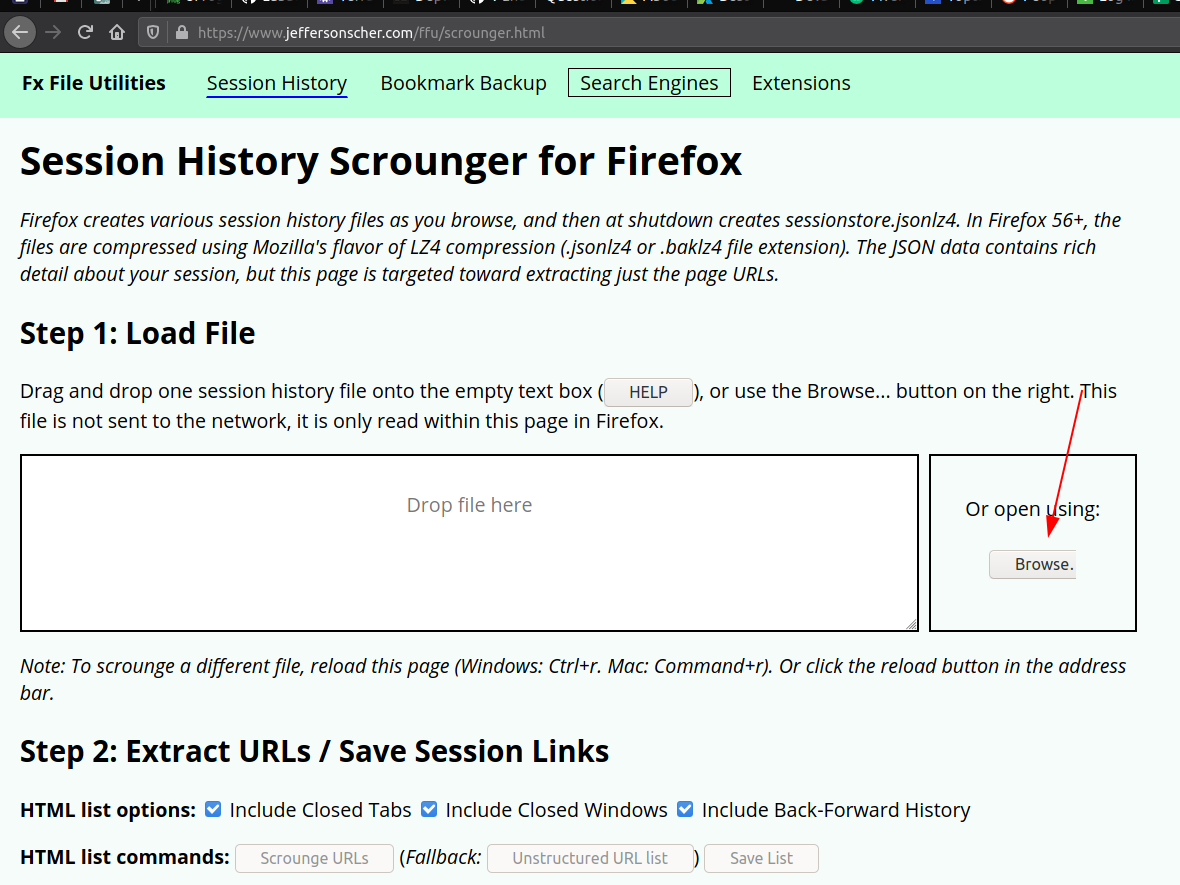Help, I lost all pinned and opened tabs in Firefox!

On average, I have 3-4 pinned tabs with nearly 20 opened items. My Firefox is always up and I never close it except on reboot or such. One day, I opened a new window in another workspace, then closed the main window accidentally which included my 1 year opened tabs. What happened then, I couldn’t restore the previous session which was the recently opened window so I lost all of them.
I should’ve sifted through into my history to restore them one-by-one. After exploring the Internet, I figured out that people had the same problem, and luckily Firefox stores and backs up the session files.
Solution: Session History Files
Firefox keeps track of opened tabs and the whole sessions and stores them in your profile directory. All are in JSON format, compressed and you can use them for restoring.
To access the files, enter about:support in the address bar and press enter. Then you will see a button named Open Directory or maybe Open Folder right beside the Profile Directory column. By opening it, you will be directed to your main Firefox directory.
Right there, you will see a directory named sessionstore-backups which contains your session files.
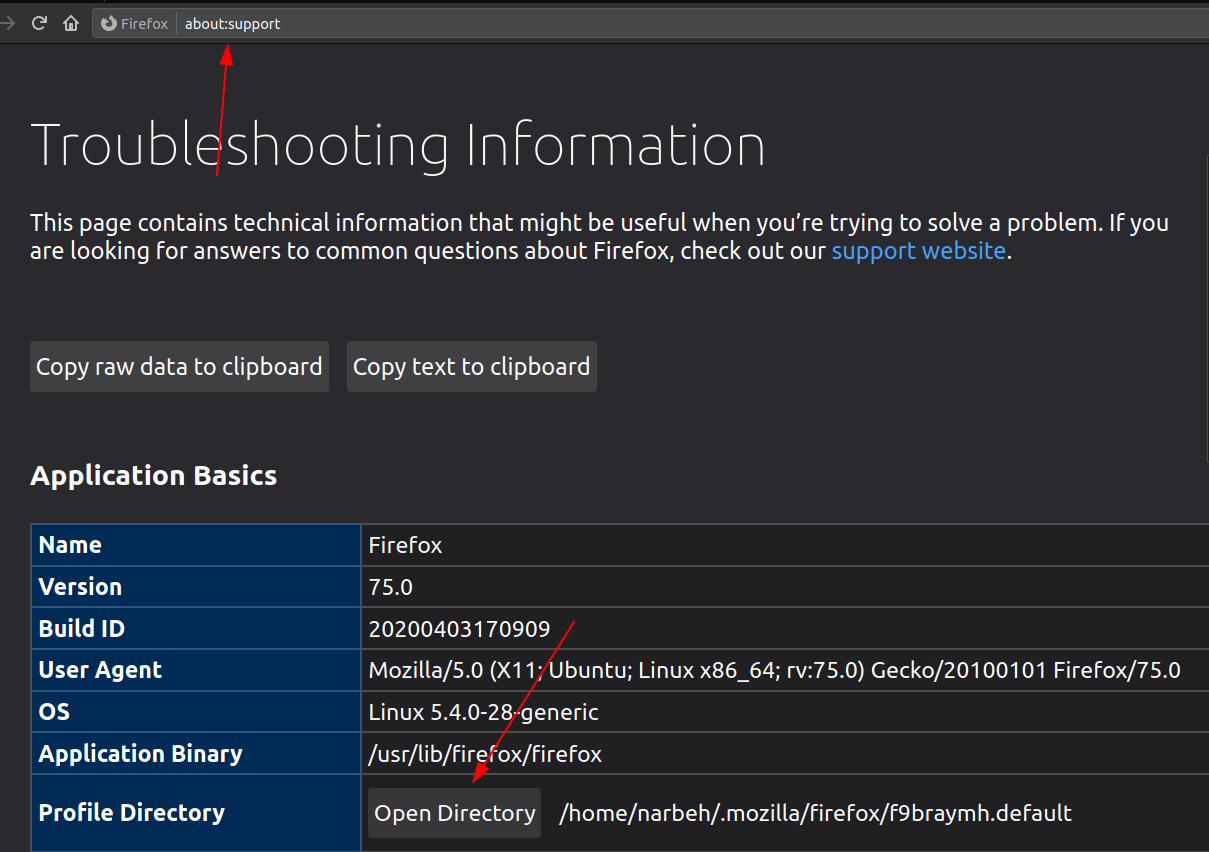
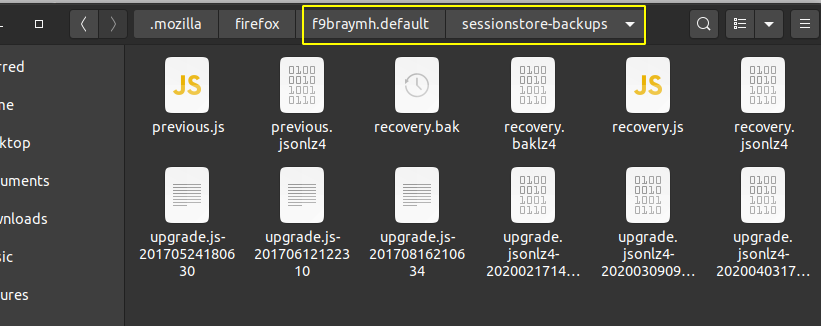
There are a couple of files here which are:
- upgrade* files contain the session history after an upgrade
- recovery* files contain the current session
- previous* files contain the old sessions after closing the Firefox (You need this)
These are all compressed with LZ4 method and you need a tool for that. There is a website for doing this. Go to Scrounger tool and upload your previous.jsonlz4 file and extract the tabs.